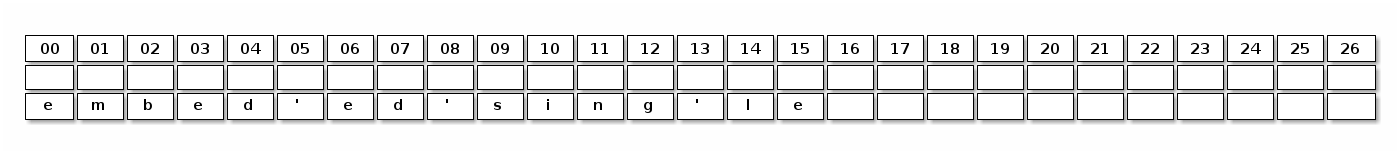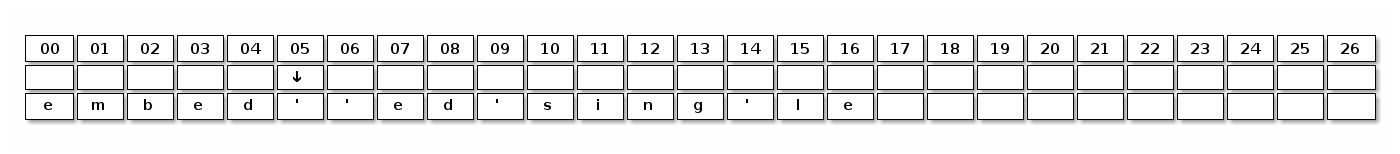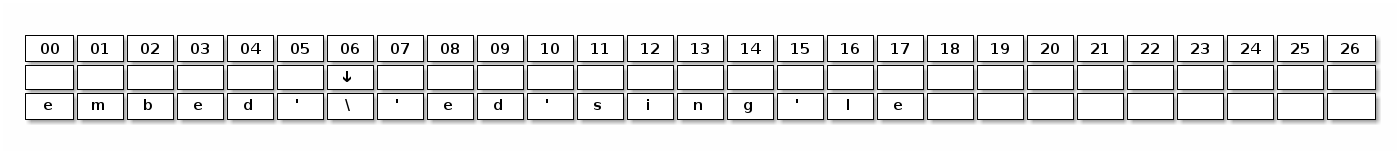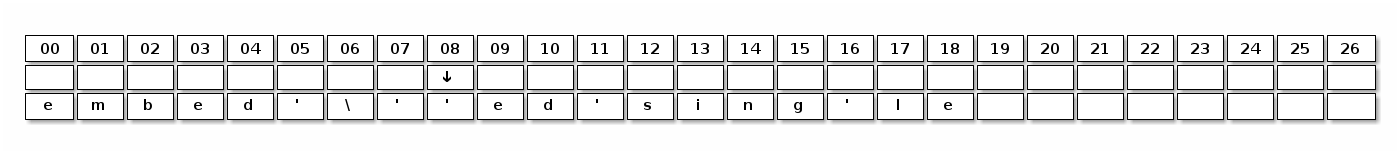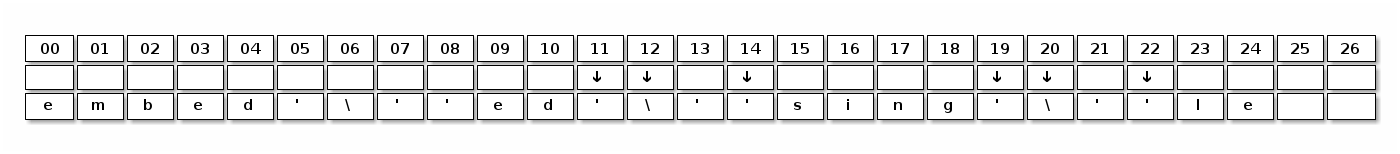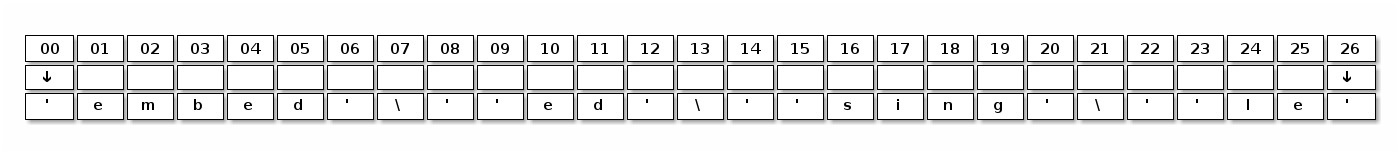COMMAND EXECUTION
After a command has been split into words, if it results in a
simple command and an optional list of arguments, the following
actions are taken.
If the command name contains no slashes, the shell attempts to
locate it. [If the shell is interactive or shell option
expand_aliases is set and an alias by that name is found, it is
expanded.] If there exists a shell function by that name, that
function is invoked as described above in FUNCTIONS. If the name
does not match a function, the shell searches for it in the list
of shell builtins. If a match is found, that builtin is invoked.
If the name is neither a shell function nor a builtin, and
contains no slashes, bash searches each element of the PATH for a
directory containing an executable file by that name. Bash uses a
hash table to remember the full pathnames of executable files (see
hash under SHELL BUILTIN COMMANDS below). A full search of the
directories in PATH is performed only if the command is not found
in the hash table. If the search is unsuccessful, the shell
searches for a defined shell function named
command_not_found_handle. If that function exists, it is invoked
with the original command and the original command’s arguments as
its arguments, and the function’s exit status becomes the exit
status of the shell. If that function is not defined, the shell
prints an error message and returns an exit status of 127.
If the search is successful, or if the command name contains one
or more slashes, the shell executes the named program in a
separate execution environment. Argument 0 is set to the name
given, and the remaining arguments to the command are set to the
arguments given, if any.
If this execution fails because the file is not in executable
format, and the file is not a directory, it is assumed to be a
shell script, a file containing shell commands. A subshell is
spawned to execute it. This subshell reinitializes itself, so
that the effect is as if a new shell had been invoked to handle
the script, with the exception that the locations of commands
remembered by the parent (see hash below under SHELL BUILTIN
COMMANDS) are retained by the child.
If the program is a file beginning with #!, the remainder of the
first line specifies an interpreter for the program. The shell
executes the specified interpreter on operating systems that do
not handle this executable format themselves. The arguments to
the interpreter consist of a single optional argument following
the interpreter name on the first line of the program, followed by
the name of the program, followed by the command arguments, if
any.